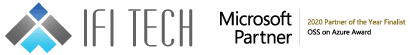Author – Gauri Pawse, Sr. Data Engineer
I have come across a frequent question that many users/architects asks i.e. what to use for Modeling? Should we go for Power BI Premium as that seems to be the future or should we go ahead with Azure Analysis Services?
We will start with brief introduction of both components and then will move to what edge Azure Analysis Services gives us over Power BI premium and when should we consider Power BI Premium and how does its RoadMap looks like.
Power BI Premium
Power BI Premium licensing is designed for large user base scenarios. Premium provides dedicated and enhanced resources to run the Power BI service for your organization.
Following are some of the features of Power BI Premium :
- Dedicated Power BI Resources
- Huge dataset storage : 100TB storage rather than 10GB per user.
- More frequent dataset refresh: 48 times a day, rather than 8 times a day
- Power BI report server: Power BI on-premises
- Incremental Refresh.
- Support for data residency by region (Multi-Geo)
- Share data with anyone without purchasing a per-user license
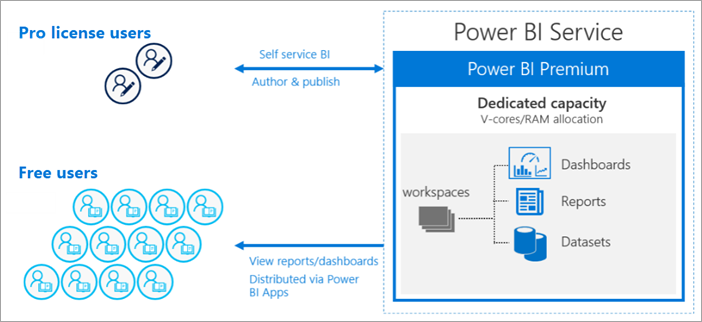
Azure Analysis Services
Azure Analysis Services is a fully managed platform as a service (PaaS) that provides enterprise-grade data models in the cloud. It Uses advanced mashup and modeling features to combine data from multiple data sources, define metrics, and secure your data in a single, trusted tabular semantic data model. The data model provides an easier and faster way for users to browse massive amounts of data for adhoc data analysis.
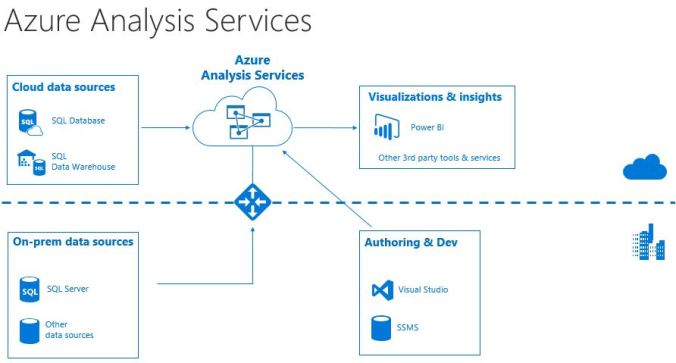
Following are the deciding factors which are to be taken into consideration while opting between Power BI Premium and Azure Analysis Service :
- Scaling : With Power BI Premium, you get dedicated capacities. In contrast to a shared capacity where workloads run on computational resources shared with other customers, a dedicated capacity is for exclusive use by an organization, whereas Azure Analysis Services delivers enterprise-grade BI semantic modeling capabilities with the scale, flexibility and management benefits of the cloud. we can configuring Auto scale in and out options based on the need.
- Pay as You Go: Go up, down, or pause your server. Use the Azure portal or have total control on-the-fly by using PowerShell. You only pay for what you use in case of Azure Analysis Service. Power BI premium comes with fixed model i.e. the subscription you opt for.
- Import Power BI Models to Power BI Desktop: Azure Analysis Services web designer allows us to import data models from a Power BI Desktop file (PBIX) into Azure Analysis Services. Once imported to AAS, we will be able to use those models with all of the AAS features including table partitioning.
- Security : Row-level security (RLS) with Power BI can be used to restrict data access for given users. Filters restrict data access at the row level, and you can define filters within roles. In the Power BI service, members of a workspace have access to datasets in the workspace. RLS doesn’t restrict this data access. For Analysis Services or Azure Analysis Services lives connections, you configure Row-level security in the model, not in Power BI Desktop. The security option will not show up for live connection datasets.
If you are in an organization where it is pretty clear that you will not use any other reporting tool than Power BI you can use Power BI premium as it also brings simplicity along also business users can easily play with the models directly.
The most strong case to use Power BI premium is: if you are using multiple data source e.g. Oracle etc where Azure analysis Service does not provide a connector but Power BI connects seamlessly, Power BI Premium also provides connector to multiple other data sources, so if requirement is to fetch data from multiple data sources, Power BI premium suits you the best.
As per recent information Azure Analysis Services capabilities are now available in Power BI Premium.
Refer to Microsoft Docs for more details:
https://powerbi.microsoft.com/en-us/blog/power-bi-as-a-superset-of-azure-analysis-services/