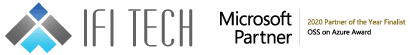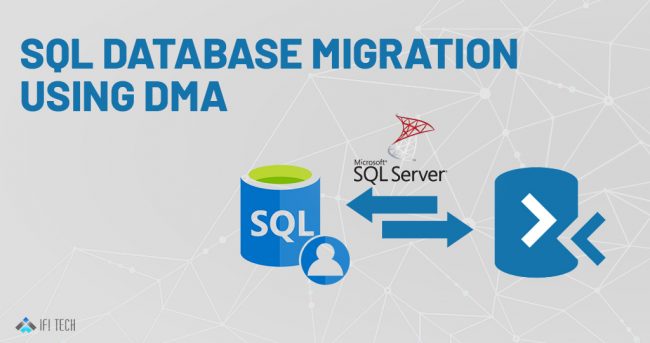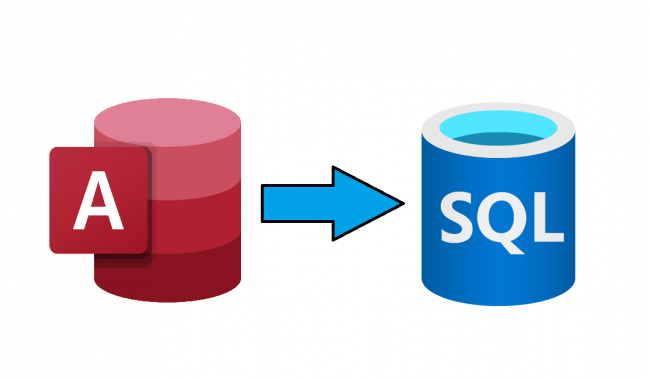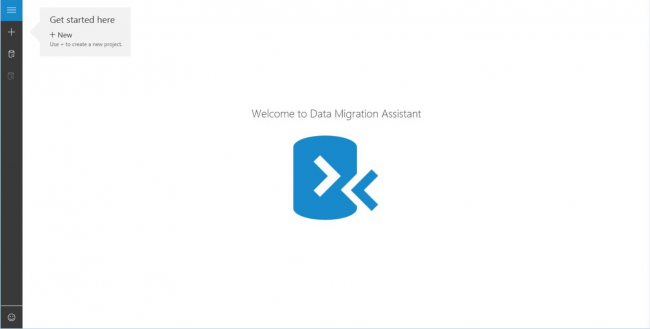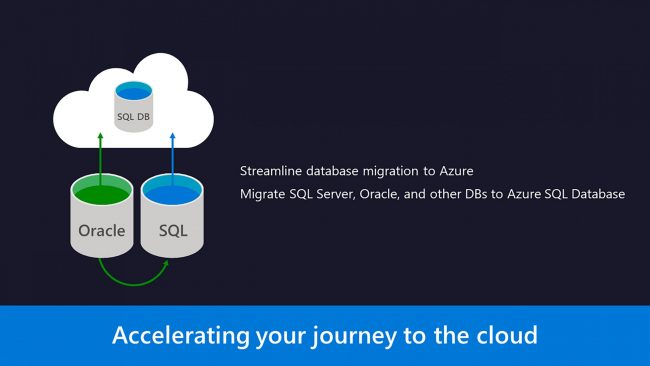SQL Database Migration to Azure Using Data Migration Assistant (DMA)
Data Migration Assistant The Data Migration Assistant is migration tool developed by Microsoft. The Data Migration Assistant (DMA) helps you upgrade to a modern data platform by detecting compatibility issues that can impact database functionality in your new version of SQL Server or Azure SQL database. DMA recommends performance and reliability improvements for your target…