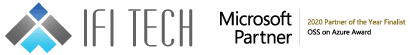Author: Lalit Kumar, Cloud Engineer
In this article, we will learn about a private endpoint and how to link a Storage account with VNET via a private endpoint. I hope you will definitely enjoy this article.
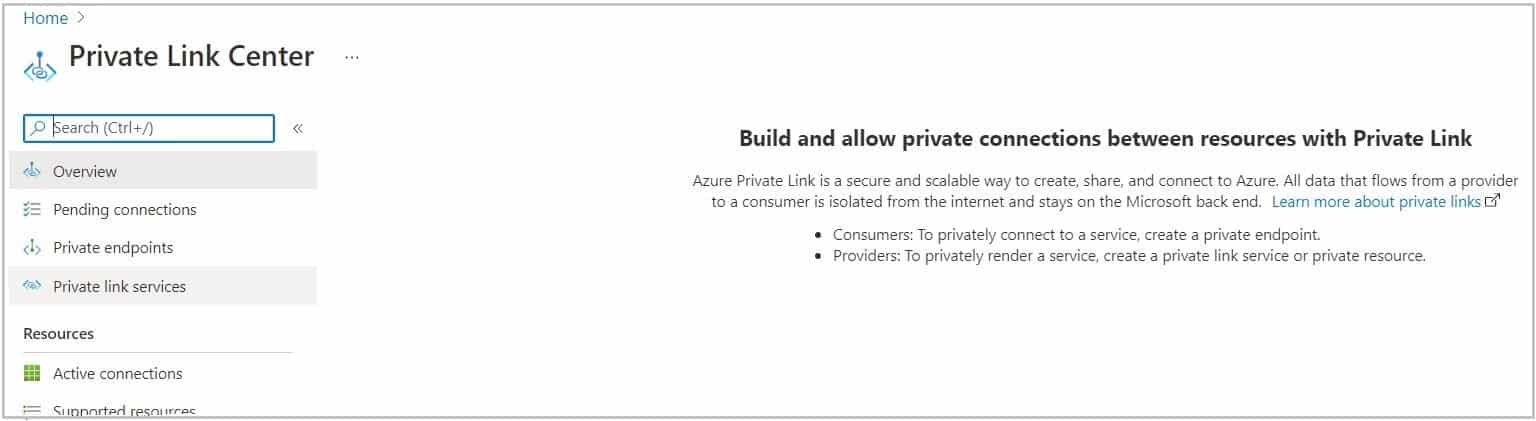 Go to Private endpoints and click on Add
Go to Private endpoints and click on Add
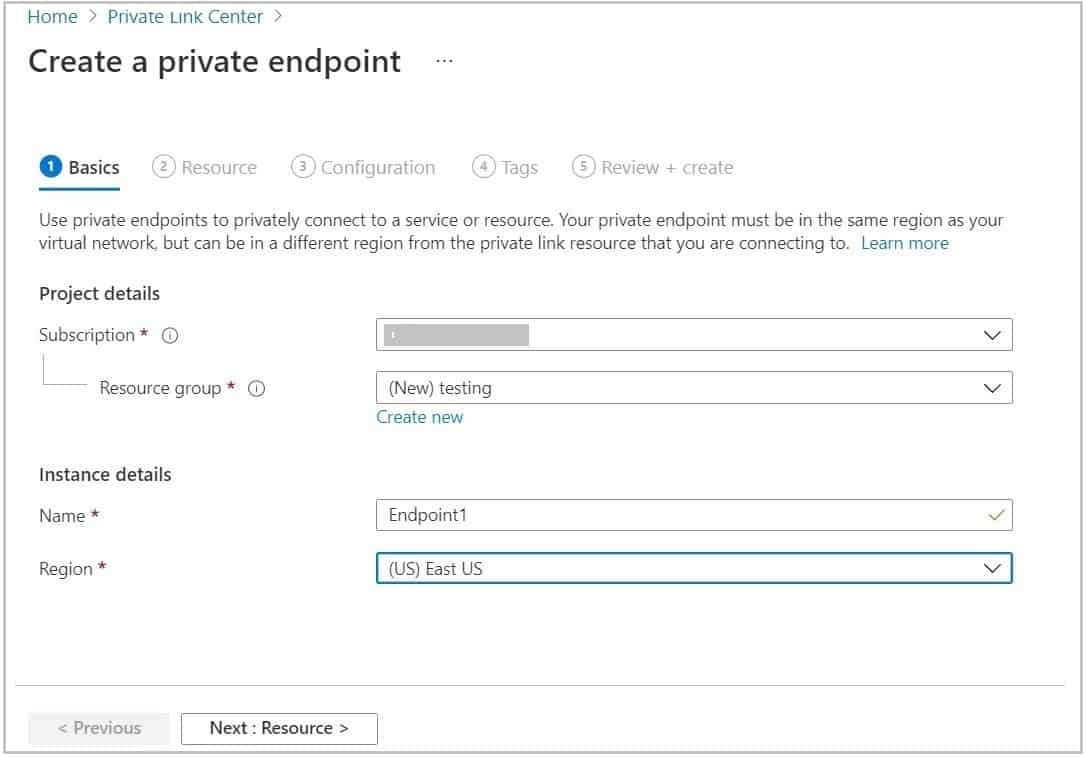 Choose your subscription and Resource group, enter the Name and select the region which must be of VNET region (VNET which we want to link with storage account), and click on Next.
Choose your subscription and Resource group, enter the Name and select the region which must be of VNET region (VNET which we want to link with storage account), and click on Next.
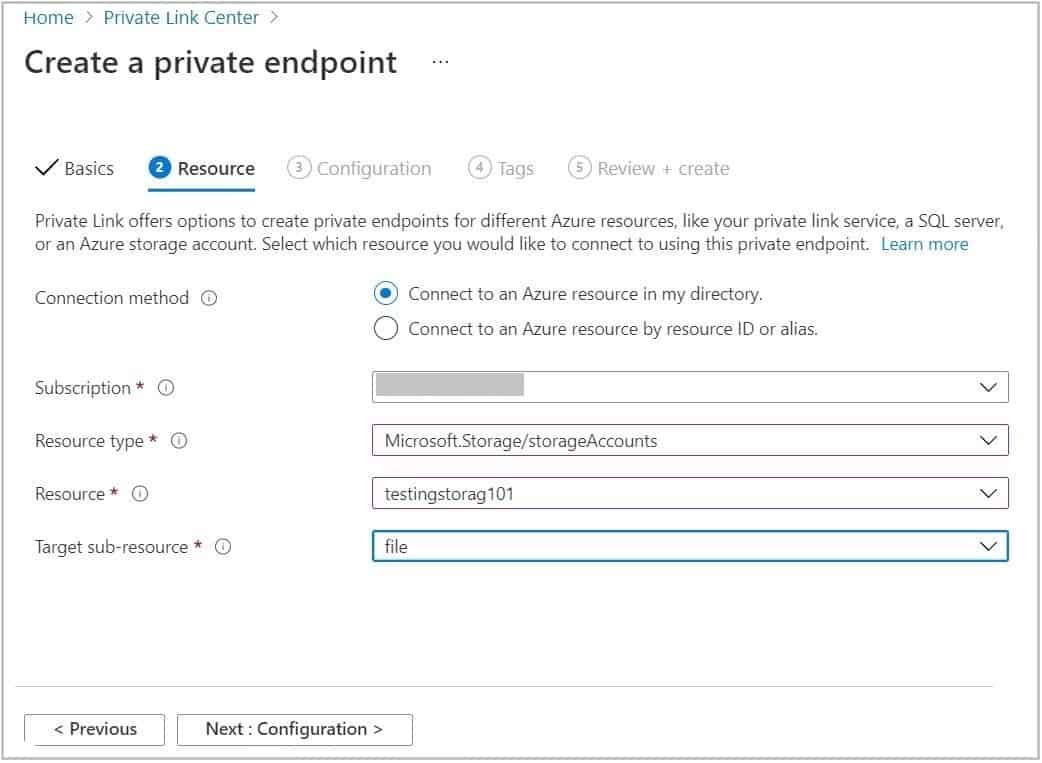 Enter the below details:
Enter the below details:
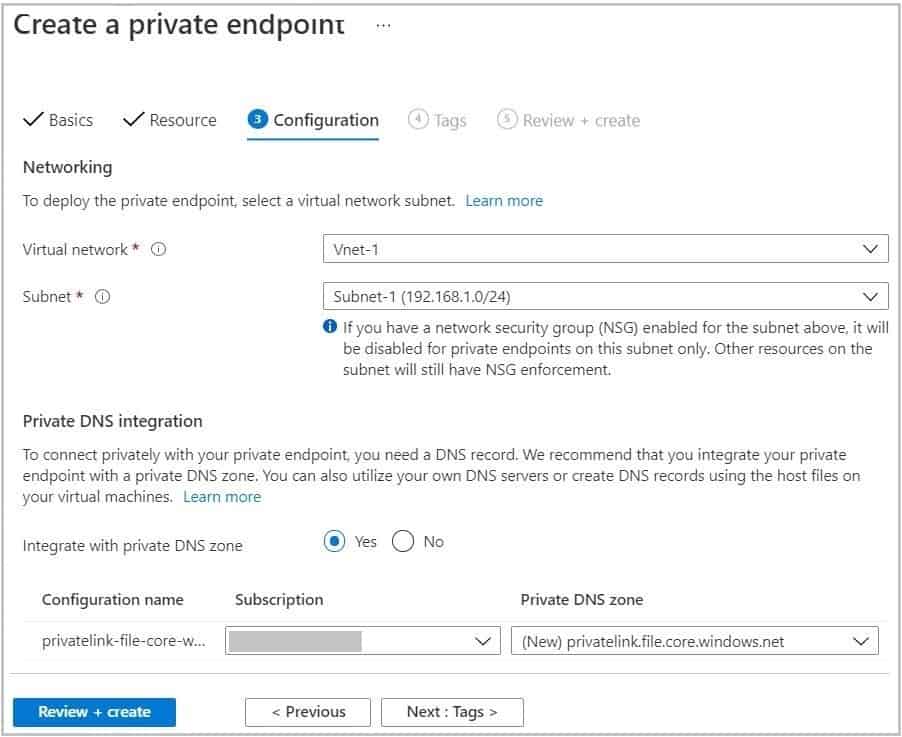 Select the virtual network and subnet, Choose a subscription and click on Next
Enter the tags and click on review and create.
Select the virtual network and subnet, Choose a subscription and click on Next
Enter the tags and click on review and create.
 Click on DNS configuration
Click on DNS configuration
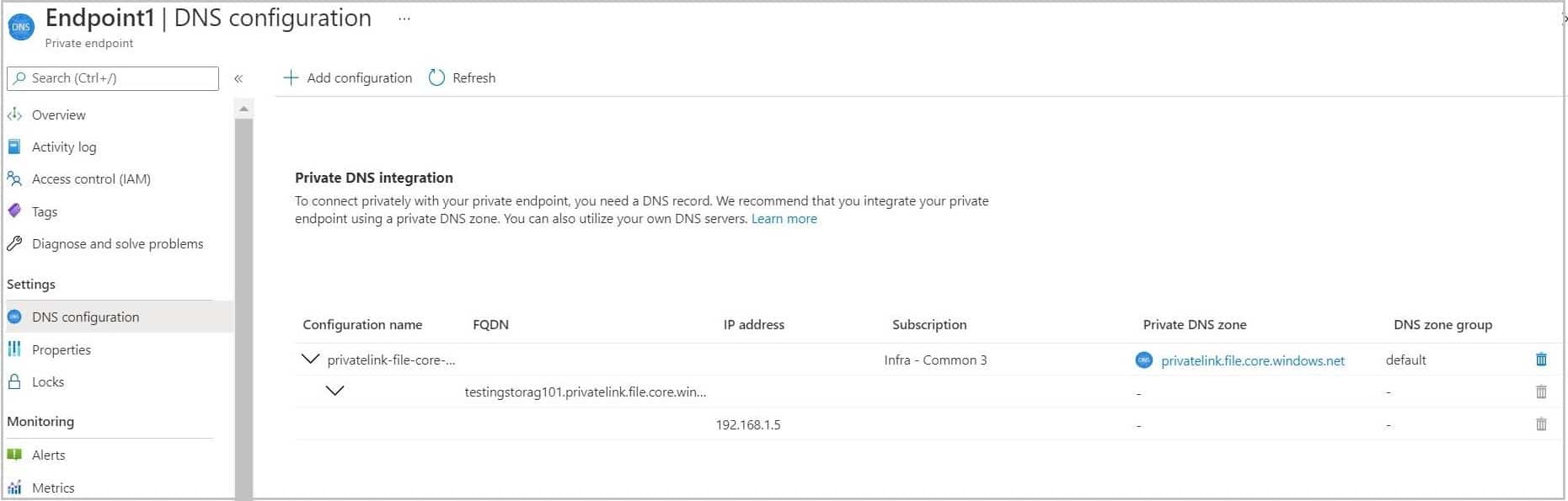 Click on the Private DNS zone link
Click on the Private DNS zone link
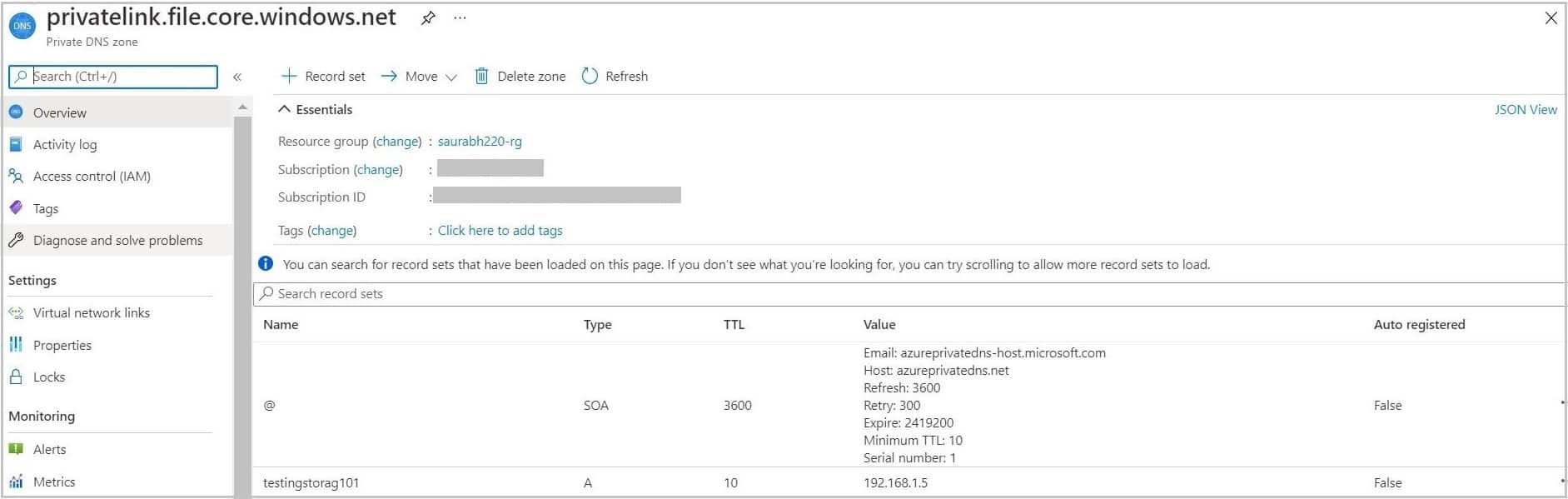 Confirm that A record is created for the storage account.
Now, we successfully linked the storage account with VNET via a Private endpoint.
Confirm that A record is created for the storage account.
Now, we successfully linked the storage account with VNET via a Private endpoint.
Private Endpoint in Azure
The private endpoint is a service of Microsoft azure that makes it possible to access the PaaS services (like Storage account) and Azure-hosted services in the virtual network over the Microsoft backbone network instead of the public internet. Azure Private Endpoint is a Network interface that connects privately and securely to a service powered by Azure Private Link. Private Endpoint uses a private IP address from VNET, effectively bringing the service into VNET.Create a Private endpoint
Go to the global search and search Private Link Centre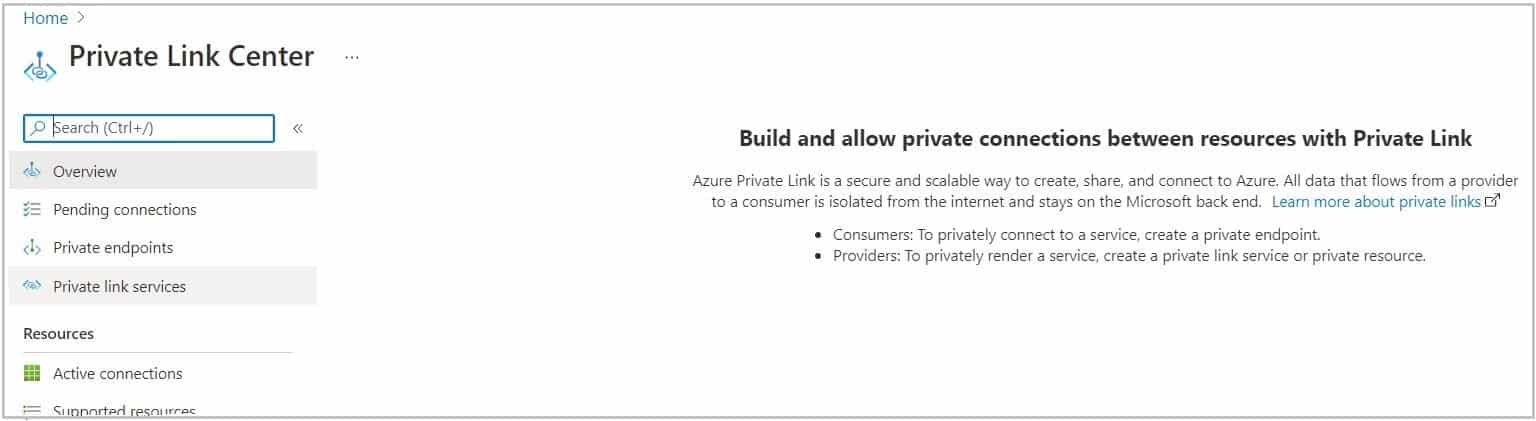 Go to Private endpoints and click on Add
Go to Private endpoints and click on Add
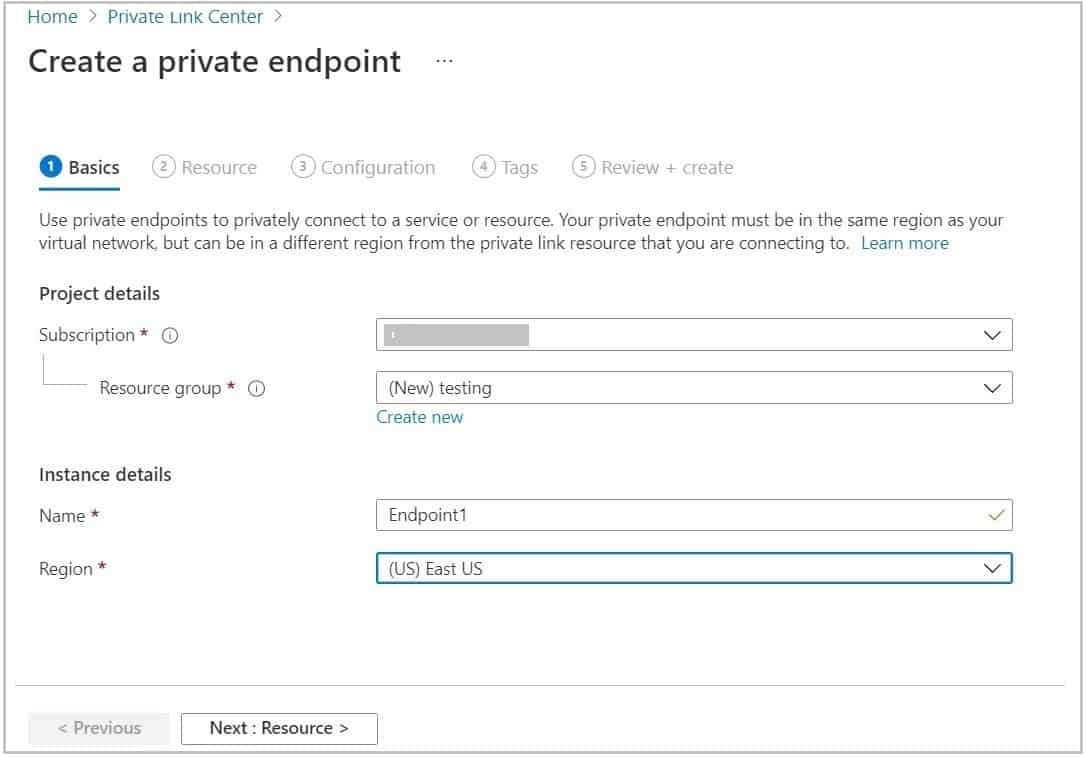 Choose your subscription and Resource group, enter the Name and select the region which must be of VNET region (VNET which we want to link with storage account), and click on Next.
Choose your subscription and Resource group, enter the Name and select the region which must be of VNET region (VNET which we want to link with storage account), and click on Next.
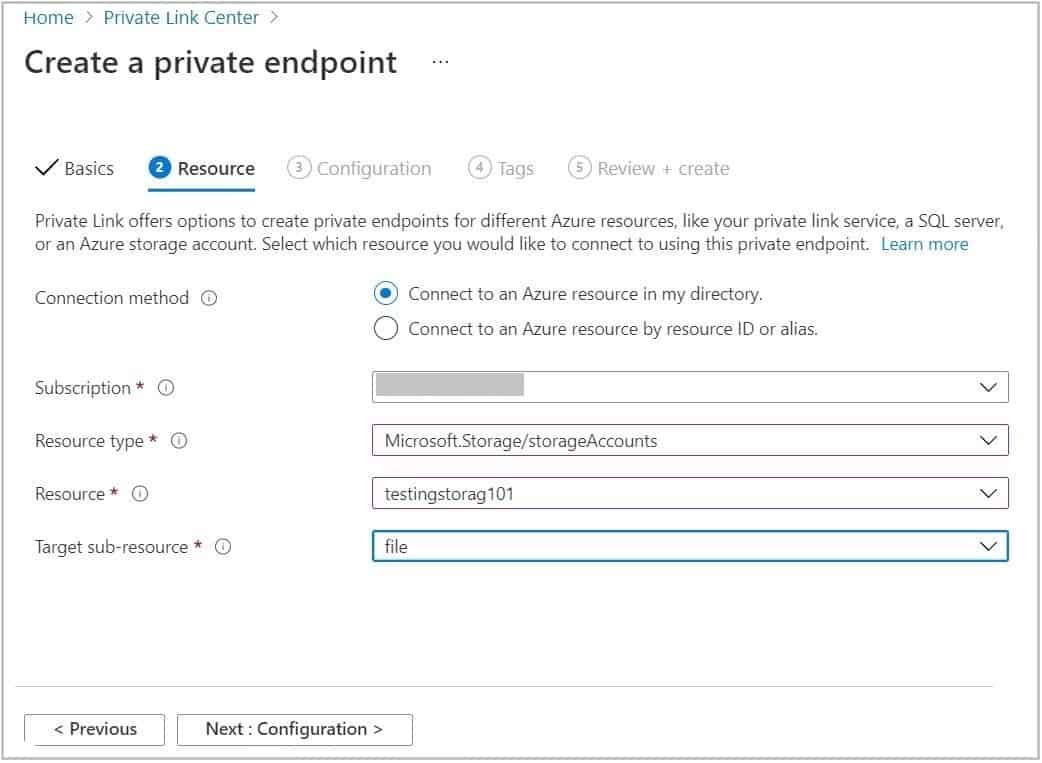 Enter the below details:
Enter the below details:
- Choose the Subscription
- In Resource type select “Microsoft.Storage/StorageAccounts”
- In Resource Select the Storage Account to which we want to be linked.
- In Target sub-resource – Select the target sub-resource as per requirement, for this article we choose file.
- Click on Next
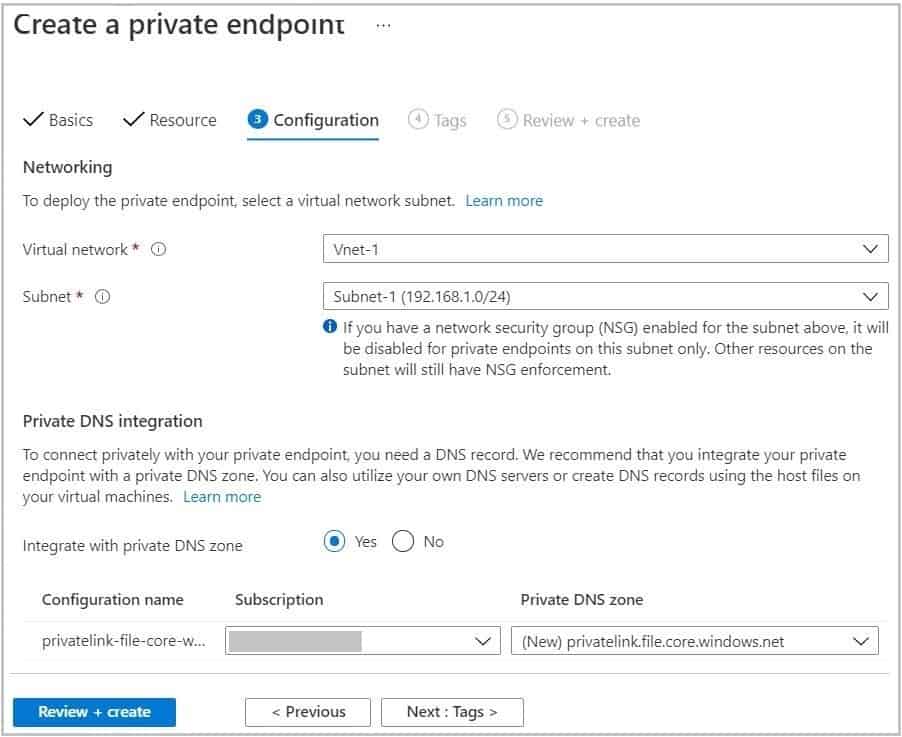 Select the virtual network and subnet, Choose a subscription and click on Next
Enter the tags and click on review and create.
Select the virtual network and subnet, Choose a subscription and click on Next
Enter the tags and click on review and create.
 Click on DNS configuration
Click on DNS configuration
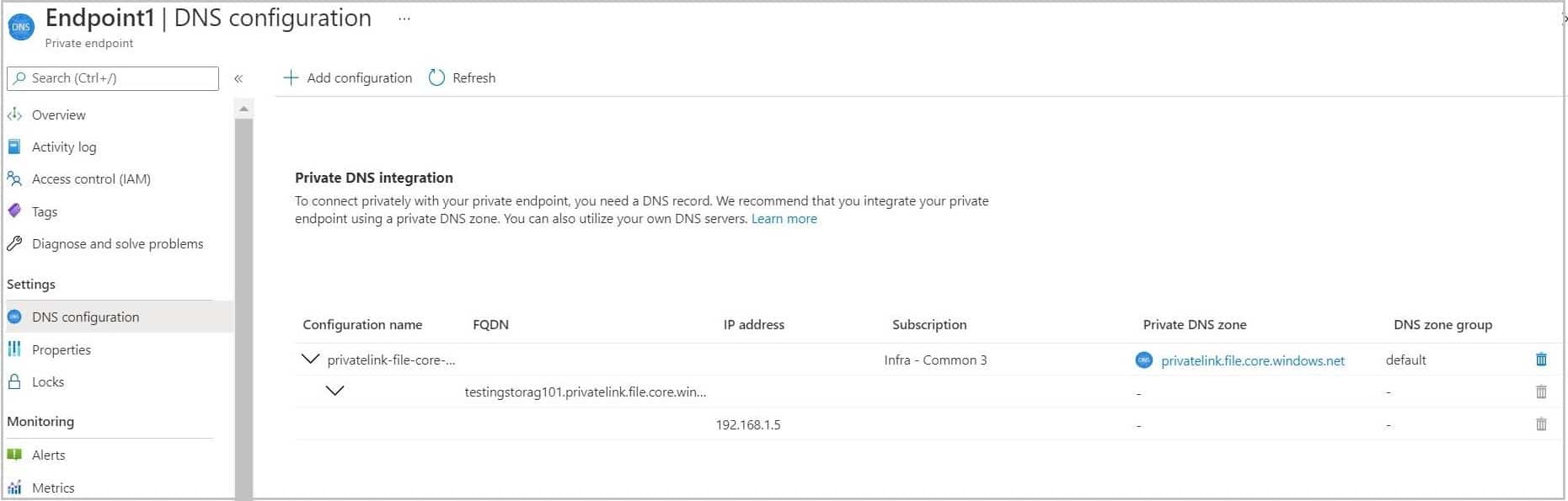 Click on the Private DNS zone link
Click on the Private DNS zone link
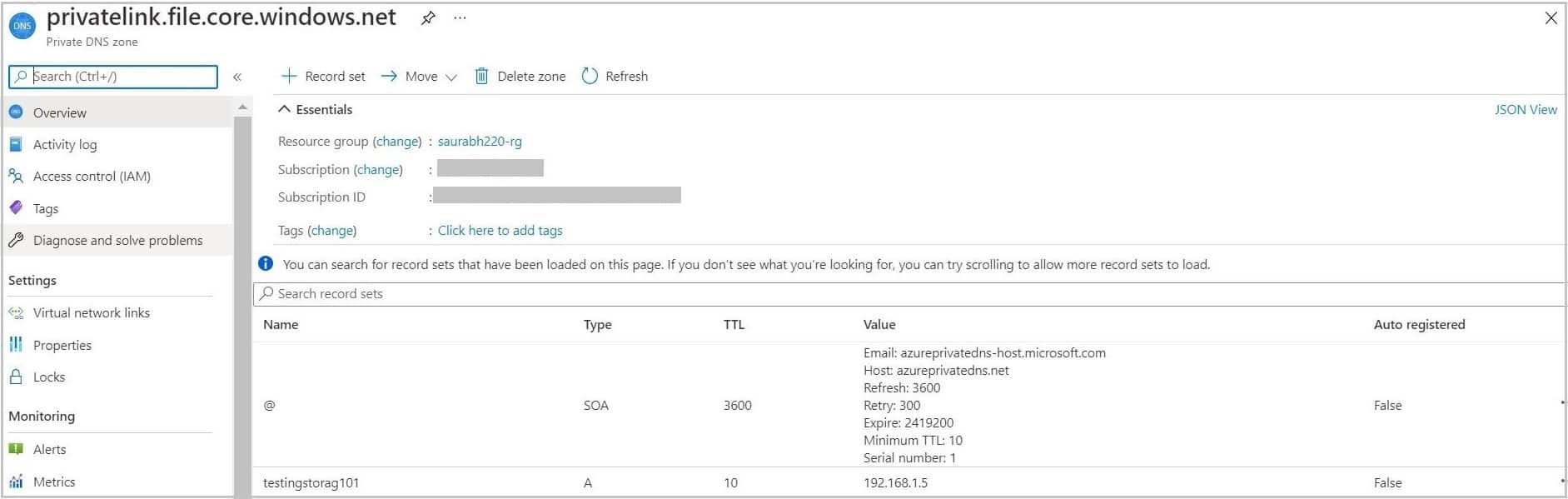 Confirm that A record is created for the storage account.
Now, we successfully linked the storage account with VNET via a Private endpoint.
Confirm that A record is created for the storage account.
Now, we successfully linked the storage account with VNET via a Private endpoint.