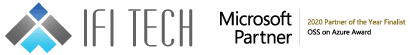Implement and Manage Windows Virtual Desktop (2 Weeks)
Provide seamless connectivity and security to work from employee, WVD needs to be introduced to get hassle free access to in house application and tools
Agenda:
Phase 1: Strategic discussion with Business Team
- Discuss organization’s objective & expectations regarding a virtual desktop environment.
- Understanding current scenario , related to how App and tools are accessed
- Assessing applications and network connectivity.
Phase 2: Analysis and Design
- Analysis of requirement and provide recommended solution
- Prepare draft architecture for WVD based on Microsoft’s best practices as per Business needs
Phase 3: Implementation and Deployment WVD services
- Provisioning an Azure Tenant and setting up and Azure AD
- Setting up WVD Tenant
- Provisioning WVD host pool
- Configuring apps and desktops for users
- Set up FSLogix for user profiles
Phase 4: Transforming your organization
- Give a walk-through of the Virtual Desktop Environment and how your organization will be able to use it
- Provide support throughout the transition
Phase 5: Transition to Managed Services
- On-boarding to MSP
- Setting up alerts & notifications
- Monitoring & managing end to end WVD Subscription
- Sharing Review reports
- Sharing ticket logs
Deliverables:
- Documentation of implemented WVD Environment
- Strategic advice and guidance on recommended enablement of WVD.
- Walk-through on Azure services and related cost
- Training and support
- Transition to Managed Services