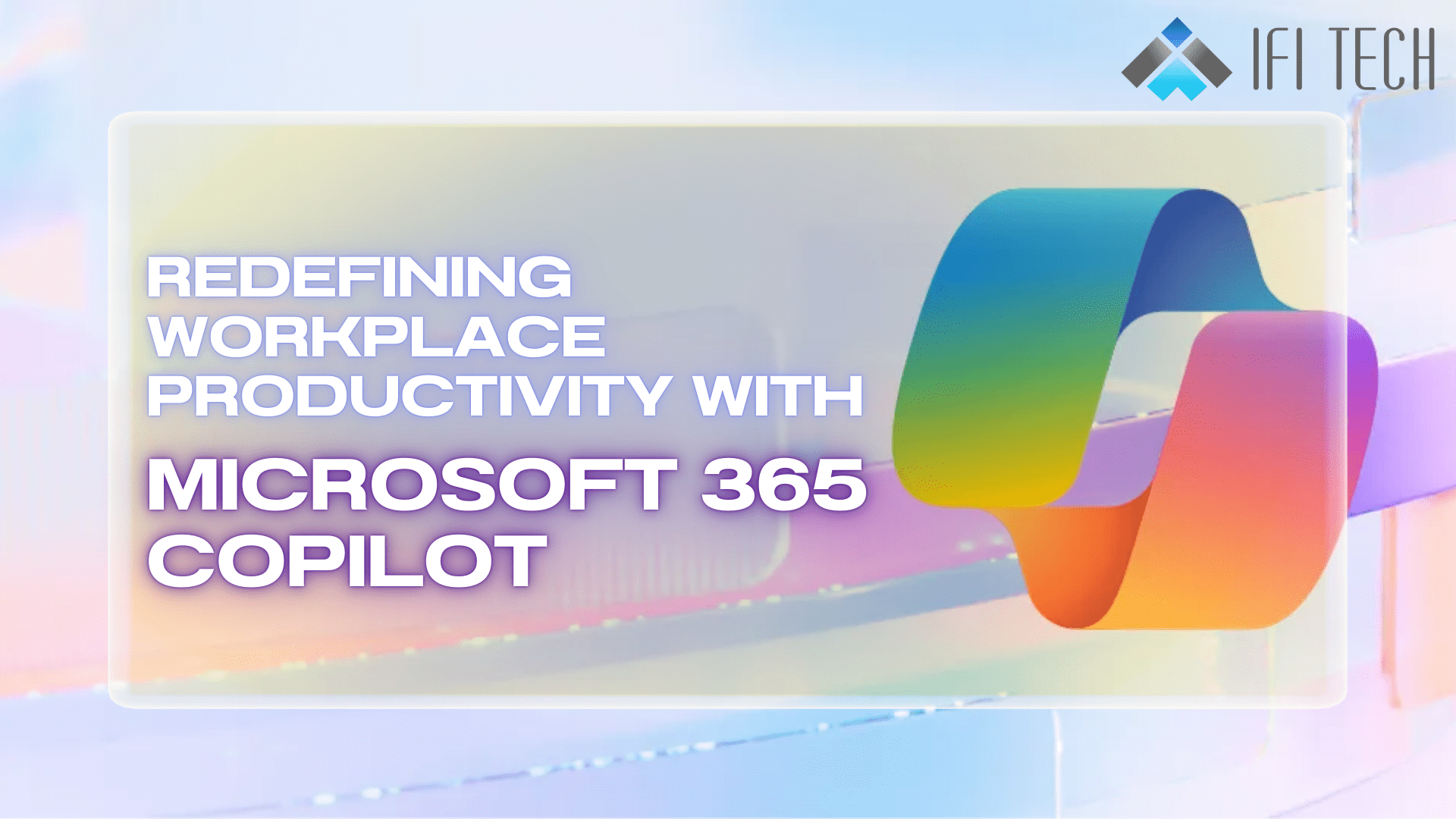Microsoft 365 Copilot has been one of the best solutions since the introduction of several AI tools in the industry. Its stability, power, security, and ease of integration are a few of the reasons why more businesses are choosing to adopt it. Microsoft 365 Copilot can be the best option to include large language models (LLMs) and generative AI into your workflow. But why? We are here to find.
Copilot functions as a diligent digital coworker, helping businesses cut down time-consuming tasks, ranging from document writing to fetching data-driven insights. With a tool like Microsoft 365 Copilot, businesses can focus on more critical inputs like strategic thinking, creativity, and teamwork.
What Does Microsoft 365 Copilot Do?
The fundamental role of Microsoft 365 Copilot is to provide intelligent automation and real-time support. Microsoft 365 Copilot offers support beyond merely expediting processes; it completely redefines how work is done.
Think of it as your personal productivity assistant:
- In Word: It drafts content, summarizes documents, and refines formatting.
- In Excel: It analyzes trends, automates calculations, and recommends visuals.
- In Outlook: It organizes cluttered email threads, drafts responses, and pulls out action points.
- In PowerPoint: It creates new presentations and polishes existing slides.
- In Microsoft Teams: It integrates with corporate chat, transcribes meetings, and highlights critical insights for seamless teamwork.
Infrastructure that Scales with Development
Traditional workflows involved time-taking procedures with requirements of manual input like reading long emails, crunching data, and formatting reports. Copilot changes that old narrative by automating repetitive tasks and providing actionable insights in seconds.
Copilot enables:
- Automated Workflows: Routine updates or formatting tasks do not need additional time and effort anymore.
- Smarter Collaboration: Teams are able to coordinate better with the assistance of AI-generated suggestions and meeting recaps.
- Stronger Security & Compliance: Built-in controls and compliance protocols ensure sensitive data remains protected, even as AI processes documents and emails.
Preparing Your Microsoft 365 Tenant for Copilot
It’s not a plug-and-play situation to implement Copilot, there is a requirement for a stable foundation. Make sure your Microsoft 365 tenant is ready for AI integration before you jump in.
Key preparation areas include:
- Data Governance: Ensure your cybersecurity measures are current and effective.
- Graph Data Structure: Copilot relies on Microsoft Graph to retrieve and contextualize data. A clean, well-structured data ecosystem yields better AI results.
- Permissions & Access: Carefully define access controls so Copilot only reaches what it’s supposed to.
- Compliance Alignment: Ensure your organization’s data use adheres to industry regulations.
The Role of Managed Services in Copilot Success
With all its benefits, Copilot needs more than a quick installation to offer its maximum benefits. It requires professional Microsoft 365 Managed Services to ensure continuous optimization, strategic guidance, and robust support for your business.
Let’s see how managed services support your Copilot journey:
- Cost Optimization: Avoid overspending on licenses or underutilized features. Managed providers align your usage with real business requirements.
- Workflow Integration: Copilot is more effective when it plays well with the rest of your ecosystem. Managed services ensure seamless interoperability across Microsoft 365, Teams, Power Platform, and beyond.
- Security Reinforcement: Copilot touches a lot of sensitive information. Managed services implement enterprise-grade security, data loss prevention (DLP), and compliance monitoring.
- Tenant Readiness: From structuring Graph data to setting permissions, managed service providers ensure everything is in place for a smooth AI rollout.
- Ongoing Enhancements: As AI capabilities evolve, managed providers help you stay current with updates, best practices, and workflow improvements.
Ready to get started?
AI That Works With You — Revolutionize Productivity with M365 Copilot.
A Strategic Partner Makes All the Difference
While using AI is one aspect of adopting Copilot, the other crucial aspect is changing the way your team works. A reputable Microsoft 365 Managed Service Provider like IFI Techsolutions offers practical experience to streamline the process and optimize your return on investment.
With expert assistance from IFI Techsolutions, your business can:
- Eliminate deployment guesswork and technical hiccups
- Train your teams for effective Copilot adoption
- Continuously improve your AI-powered workflows
- Keep your data secure and compliant from day one
The Future of Work Is Here
More than just an upgrade, Microsoft 365 Copilot is a reimagination of how work gets done. You can equip your team with the best resources to keep them ahead of the competition by combining advanced AI with the tools your team already knows.
Businesses that prepare today will reap the benefits tomorrow. Less time wasted on routine tasks, more space for creativity and strategic decision-making, and a more agile, intelligent workplace is the ultimate shift your business needs.
Ready to get started?
Work Smarter, Achieve More – Empower Your Team with AI
Ready to transform your digital workplace with AI?
Partner with IFI Techsolutions for expert implementation, tenant readiness, and ongoing support. Let’s bring your productivity goals to life with Microsoft 365 Copilot.