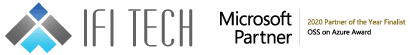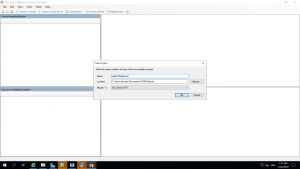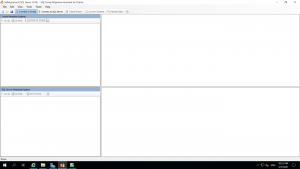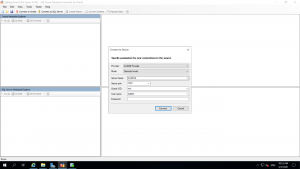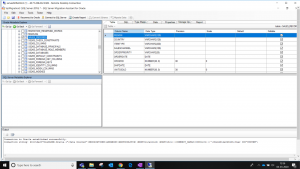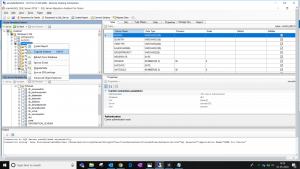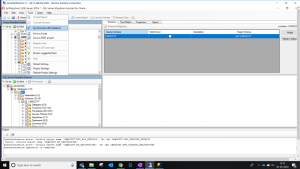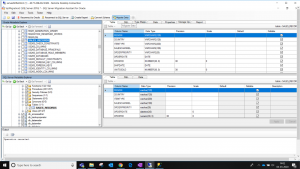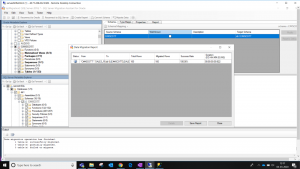Author – Sarvesh Pandey, Cloud Engineer
There are many ways to migrate Oracle Database to Microsoft SQL Server like Azure Data Factory, Azure Data Migration Service, SQL Server Migration Assistant (SSMA).
SSMA is a free Microsoft tool which is use to migrate Data from Oracle to Oracle databases to Microsoft SQL Server 2012, Microsoft SQL Server 2014, Microsoft SQL Server 2016, Microsoft SQL Server 2017 on Windows and Linux, Microsoft SQL Server 2019 on Windows and Linux, Azure SQL Database, Azure SQL Managed Instance and Azure Synapse(SQL Warehouse).
Prerequisites:
- Oracle Database
- SQL Server Migration Assistant for Oracle
- SQL Server Developer Tool for Oracle
- SQL Server 2016
- SQL Server Management Studio
Steps to Migrate.
Step 1.
Install and Configure Oracle Database.
Create a sample Database and Table.
Step 2.
Install and Configure SQL Server 2016.
Create a sample Empty Database.
Step 3.
Open SSMA in source machine.
Create New Project with target SQL Server 2016.
Step 4.
Select the source “Oracle”.
Provide its credentials and select object.
Check the required user name.
Step 5.
Select the table you want to migrate.
Step 6.
Click on Create Report.
Step 7.
Click on Target “SQL Server”.
Provide its Credentials
Step 8.
Go to the source database where you want to migrate the data.
Right click and click on “Convert Schema”.
Step 9.
Select the target database, then go to tools and click on “Synchronize the Database”.
Click on “OK”.
Step 10.
Click on Migrate Data.
Step 11.
Database successfully migrated to MSSQL Server.
Step 12:
Verify the Data by using SSMS.